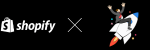Workflow Automation FAQs
For all FAQs, vistit our FAQ section.

Do I need to know how to code to use your automation tools?
No coding required! Our automation tools are designed with a user-friendly interface so you can build and manage workflows using simple drag-and-drop actions, pre-built templates, and step-by-step logic. Whether you're tech-savvy or just getting started, you'll be able to set up automations with ease.
What kinds of tasks can I automate?
You can automate a wide range of repetitive tasks, including appointment scheduling, invoice generation, follow-up emails, status notifications, task assignments, inventory updates, and data syncing between apps. If it’s something you do repeatedly, there's a good chance it can be automated.
Which apps or platforms do you integrate with?
We integrate with hundreds (even thousands) of popular tools including Google Workspace, Microsoft 365, Slack, QuickBooks, Mailchimp, Shopify, Stripe, Calendly, Zoom, Trello, and many more. Whether you're managing emails, sales, scheduling, or customer support, we connect the tools you already use.
Can I automate both internal and customer-facing processes?
Absolutely. You can automate internal workflows like task management, approvals, and order tracking, as well as customer-facing actions like appointment reminders, order confirmations, feedback requests, and follow-up messages. Automation works across your whole business.
What are some common use cases for service-based businesses?
Service businesses often automate things like client onboarding, appointment scheduling, sending reminders, collecting feedback, and generating invoices. For example, when a client books a service, a confirmation email is sent, a task is created for your team, and a follow-up message is scheduled automatically.
How can retailers use automation to improve operations?
Retailers can automate inventory updates, order tracking, low-stock alerts, abandoned cart follow-ups, customer loyalty messages, and delivery notifications. This keeps operations efficient, reduces errors, and improves the customer experience without adding to your workload.
What happens if an automation fails or breaks?
If an automation fails, you’ll be notified right away so you can troubleshoot quickly. Most platforms also provide error logs or detailed messages to help you understand what went wrong and how to fix it. You can also set fallback actions or alerts to minimize any disruption.
Can I monitor or review what automations are running?
Yes, you’ll have access to a dashboard where you can see which automations are active, when they ran, and what actions were completed. Many tools also include detailed logs and analytics so you can track performance, spot issues, and optimize your workflows over time.
- Choosing a selection results in a full page refresh.